In the ever-evolving landscape of web development, the quest for clean code, reusability, and modularity continues. Enter the Shadow DOM, a powerful yet often enigmatic feature within Web Components. Today, we'll unveil the secrets of the Shadow DOM, empowering you to harness its potential for building robust and maintainable web applications.
What is the Shadow DOM?
Imagine a secret society within a Web Component, shrouded in mystery. This is essentially the Shadow DOM – a separate DOM tree encapsulated within the Web Component. It acts as a hidden world, isolating the component's styles and content from the outside world. This isolation offers several key advantages:
Encapsulation: Styles and HTML within the Shadow DOM are self-contained, preventing conflicts with styles and elements outside the component. This ensures consistent behavior and eliminates unintentional style clashes.
Reusability: Since styles are encapsulated, Web Components can be seamlessly integrated into different parts of your application without worrying about style conflicts. This promotes reusability and simplifies development.
Customization: Developers have full control over the internal structure and styles within the Shadow DOM, allowing for the creation of customized UI elements without impacting the rest of the page.
Exploring the Hidden Realm
Shadow Root: The entry point to the Shadow DOM, acting as the root of the separate DOM tree.
Slots: Designated placeholders within the Shadow DOM where external content can be injected, enabling customization of component behavior.
Closed vs. Open Shadow DOM: By default, the Shadow DOM is closed, meaning elements outside cannot access its content or styles. However, you can opt for an open Shadow DOM for specific use cases.
Key Terms
Shadow Root:
This is the root node of the entire Shadow DOM tree. It acts as the entry point for accessing elements within the shadow tree.
You can access the shadow root using the
attachShadowmethod on the shadow host .
Shadow Host:
This is the regular DOM element that the Shadow DOM is attached to. It's the element in the main document that acts as the container for the hidden shadow tree.
The shadow root has a read-only property called
hostthat points back to the shadow host element. This allows you to access the shadow host from within the Shadow DOM, if necessary.
Here's a breakdown of the relationship:
Main Document
|-- Shadow Host (Regular DOM Element)
|-- Shadow Root (Root of Shadow DOM Tree)
|-- Shadow DOM Elements
<!DOCTYPE html>
<html lang="en">
<head>
<meta charset="UTF-8">
<meta name="viewport" content="width=device-width, initial-scale=1.0">
<title>Shadow DOM Example</title>
<style>
/* Styles in the main document won't affect the Shadow DOM */
.container {
border: 1px solid #ccc;
padding: 10px;
}
</style>
</head>
<body>
<div class="container">
<my-custom-element>
This content is outside the Shadow DOM.
</my-custom-element>
</div>
<script>
class MyCustomElement extends HTMLElement {
// Attach Shadow DOM on creation
constructor() {
super();
this.attachShadow({ mode: "open" });
}
// ConnectedCallback: Invoked when the element is inserted into the document
connectedCallback() {
const shadow = this.shadowRoot;
// Create elements and styles for the Shadow DOM
const style = document.createElement("style");
style.textContent = `
.message {
color: blue;
font-weight: bold;
}
`;
const message = document.createElement("p");
message.classList.add("message");
message.textContent = "This message is inside the Shadow DOM.";
// Append elements and style to the Shadow DOM
shadow.appendChild(style);
shadow.appendChild(message);
}
}
// Define the custom element
customElements.define("my-custom-element", MyCustomElement);
</script>
</body>
</html>
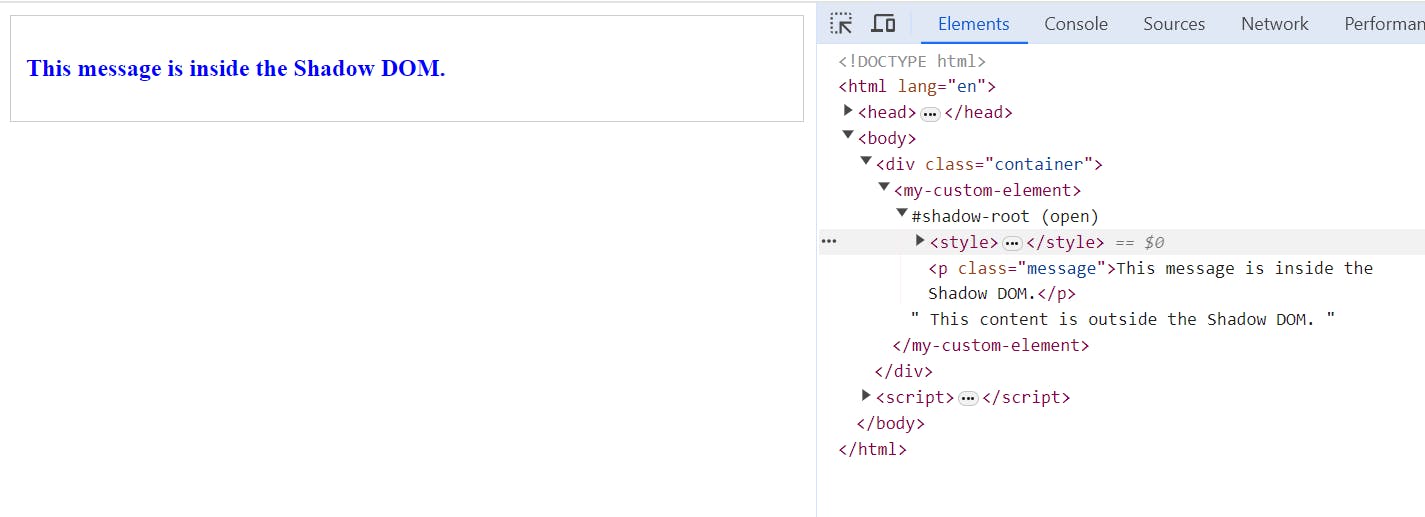
Points To Remember
The shadow root cannot be directly accessed from the main document. You need to use the shadow host as a reference to access the shadow root and its contents.
The shadow host itself is not part of the Shadow DOM tree. It remains a regular element in the main document.
While the
:hostpseudo-class allows styling the shadow host itself from within the Shadow DOM, it's generally not recommended due to potential specificity issues.
When is the Shadow DOM Your Best Friend?
Building reusable UI components: When you want to create self-contained and style-isolated elements that can be reused across your application.
Developing custom elements: The Shadow DOM is essential for encapsulating the internal details of your custom elements.
Building complex web applications: By breaking down functionality into encapsulated components with the Shadow DOM, you can manage complexity and improve maintainability.
Beyond the Basics
While powerful, the Shadow DOM comes with its own nuances:
Accessibility:
Shadow DOM introduces a new layer of complexity for users relying on assistive technologies like screen readers.
It's crucial to ensure proper labeling, keyboard accessibility, and focus management within the Shadow DOM to guarantee inclusivity for all users.
Debugging:
Debugging issues within Shadow DOM can be challenging due to its encapsulated nature.
Utilize browser developer tools specifically designed for Shadow DOM inspection and leverage debugging techniques like logging and breakpoints within your component code.
Performance:
While Shadow DOM offers advantages, creating excessive nested Shadow DOM structures can negatively impact performance due to the additional DOM manipulation involved.
Use Shadow DOM strategically and consider alternative approaches when performance becomes a critical factor.
Conclusion
The Shadow DOM offers a powerful tool for building modern and modular web applications. By understanding its concepts and best practices, you can unlock its potential to create well-structured, maintainable, and reusable UI components, taking your web development skills to the next level. Embrace the Shadow DOM, and witness how it can transform your approach to building web experiences!